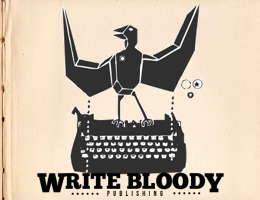PayPal Tips
Let's talk about PayPal.
Each artist on ScratchBang must have a verified PayPal account with a confirmed PayPal email address. You can take care of both of these requirements on the PayPal site. For the most accurate and up-to-date instructions, head to paypal.com, log in, and go to your profile. Consult the PayPal Help Center at paypal.com/help, if necessary. There may be additional requirements, and we'll tackle those below.
International users. For users not in the United States, please review any PayPal restrictions that might exist for your country at paypal.com/worldwide. In some cases, it may not be possible to send or receive payments. For information about the European Union VAT and PayPal restrictions, please see the International and Fees & Taxes pages.
All users. PayPal has an Acceptable Use Policy. It and the ScratchBang Terms of Service govern ScratchBang subscription payments processed by PayPal. Users in countries other than the U.S. can select their versions on the PayPal Legal Documents page via the drop-down menu.
PayPal for Fans
Here are the PayPal requirements for fans on ScratchBang:
- You need a PayPal account. Having it verified is recommended.
That's it!
By the way, ScratchBang does not store or have access to your PayPal credentials. As part of the subscription setup flow, you'll be sent to PayPal.com to log in there and approve the subscription. ScratchBang does not have access to the payment methods you use with PayPal (for example, your bank account or credit/debit card).
ScratchBang will set up a pre-approved subscription for each artist you support. Each subscription is set for a period of twelve months, and we'll remind you to renew when you get near the expiration date.
You'll find more information about subscriptions and payments on the Fees & Taxes page and in the Q & A section.
PayPal for Artists
There's a good chance that your PayPal account is ready to use with ScratchBang right now. But even if you're starting from zero, it doesn't take much to set up a new account that's properly verified.
Groups. A group of artists— a band, for example— will want to decide whether to use one of the group members' PayPal accounts or to use a Business PayPal account in the group's name. If the group already uses PayPal for other dealings, then you may have sorted this out a long time ago. There may be tax implications, so be sure to read the Fees & Taxes page and check with a tax advisor for guidance.
This has nothing to do directly with PayPal, but be sure to have an understanding about how ScratchBang subscription payments will get split among group members. ScratchBang can direct a fan's payment to exactly one artist's PayPal account, so any distribution of funds from there is at the group's discretion. Don't forget the drummer!
Individuals. Individual artists have it a little easier, and still have the option for either an individual or business account with PayPal.
All artists. Here are the PayPal requirements for artists on ScratchBang:
- Either a Personal PayPal or Business PayPal account may be used as your ScratchBang payment account, but one way or another you must have a PayPal account.
- Verify your PayPal account. Verification at PayPal is simple: Log in to your PayPal account and add your bank account information to your profile. Follow PayPal's steps to verify your account. It might take a couple days.
- Confirm your PayPal email address. While you're in your PayPal profile, check to see that your email address is confirmed. If it shows as Unconfirmed, then follow the steps to confirm it. This takes only a couple minutes.
- Not in the U.S? Find your country's requirements at paypal.com/worldwide.
- Your account must be capable of accepting USD ($). Look for the Currency or My Money section of your profile and confirm that accepting USD ($) is enabled.
- PayPal may limit the amount of money you can receive during a year. Consult with the PayPal Help Center to see if or how your account is affected. In most cases, if you provide PayPal with your tax ID number, then PayPal will raise your receiving limit.
- Confirm that your PayPal account balance is not negative.