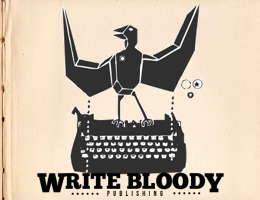Q & A
Questions & Answers
The Basics
- What is ScratchBang?
ScratchBang is a place where fans can purchase subscriptions to their favorite artists as a show of appreciation and support for the artists' creative work. ScratchBang takes a no-strings-attached approach and requires only that artists check in with their active fans once a month in the subscriber-only section of the artist profile page. Rewards, perks, and art production deadlines are not required parts of the ScratchBang experience.
- Who can participate?
Any artist is eligible to participate on ScratchBang. An artist’s work can fall into one or more of these categories: art, art education, comics, craft, dance, design, environmental art, fashion, film and theater, food, games, music, photography, technology, and writing. See the Categories page for more details.
Fans are encouraged to sign up and subscribe to their favorite artists. Monthly subscriptions are the way for fans to help the artists meet the financial challenges that get in the way of the creative process.
- What are the benefits for fans?
- Enjoy the satisfaction that comes from helping your favorite artists do their creative work.
- Get subscriber-only access to your favorite artists and their other fans.
- Be recognized as an art supporter and ScratchBang participant.
- Keep connected to artists and art fans.
- Add or stop subscriptions at any time.
- What are the benefits for artists?
- Take advantage of the simplest way to receive funding help toward regular expenses related to your creative work.
- Interact with your fans in a safe, private environment.
- Be successful at any subscription level. There are no funding failures.
- Bring a new dimension to the artist + fan relationship by using ScratchBang to reach out to your active fans and to new fans.
- Cover more bases. Crowdfunding a project somewhere else? Supplement that with ScratchBang to appeal to more fans and keep in touch after your project completes.
- Is ScratchBang for only U.S. artists and fans?
International artists and fans are welcome. For access restrictions by country, see the International page. For international payment rules, please check the PayPal Tips page. For artist profile text or videos in a language that is not English, please check the International page and the Quick Look page for requirements related to English translations.
- What are the privacy and profile controls?
Fans may choose to participate anonymously on ScratchBang. A setting in the profile setup controls this. Artists may keep their profile pages hidden until they are ready to publish them. After that, an artist page can be edited at any time.
For other aspects of user and site privacy, please see the Privacy Policy.
- How do I file a copyright complaint?
If you are a copyright owner or represent one and you believe your copyright is being infringed upon by placement on ScratchBang, please submit a DMCA-compliant complaint. More details can be found in the Terms of Service.
Guide For Fans
- What do I need to start?
All you need to participate is an email address and a PayPal account. You've got the option to create your own public page with details you choose. To use ScratchBang you must be 18 or older.
- What information do I provide to sign up?
During signup, ScratchBang will collect your name, user name choice, email address, and account password. Plus, you have to prove that you aren't a robot.
- How do I create my fan page?
Add a profile photo, a short bio, web site address, and your location. Those are all optional, by the way. Mark your profile page as private if you don’t want it to be visible on the site.
- How do I connect my PayPal account to my profile?
When you subscribe to your first artist, ScratchBang will send you to the PayPal site to authorize the subscription.
ScratchBang doesn’t store your PayPal login details or your credit card or payment method information that you have set up with PayPal. We'll automatically connect the pre-approved subscription to your ScratchBang profile.
- Are international payments permitted?
International payments are accepted under PayPal’s rules for those payments. Access to ScratchBang is restricted for some countries. For access restrictions by country, see the International page. For international payment rules, please check the PayPal Tips page.
- Can I make a one-time payment?
ScratchBang is set up for recurring monthly payments, because we’re trying to provide regular payment flows to artists. To simulate a one-time payment, you could enter a subscription, wait until after the payment is processed, and then cancel the subscription. Presto! It’s a one-time payment.
- What is the payment date?
The first payment is made immediately when you authorize the new subscription. Each subsequent payment will be made on the same date each month as your first payment.
- How do I change a subscription payment?
To change a subscription amount, you cancel the existing subscription, then begin a new subscription at the different amount. Keep in mind that a payment for the new subscription will be processed immediately after you authorize the new subscription.
You can change your payment methods on the PayPal site.
- How do I get a refund?
There are no refunds of payments that have already been processed. You can, however, cancel a subscription at any time and that will stop future payments.
- What happens if PayPal doesn't process my payment?
If PayPal doesn't process your payment to an artist, then we'll retry the payment twice. We retry payments two times in three-day intervals after the first attempt. If none of the three attempts is successful, then your next scheduled payment will be one month from the current month's first attempt.
When there's a payment meltdown, we'll send you an email to let you know how to sort out the problem. PayPal can be a little finicky, so sometimes fixing the problem might involve contacting PayPal's customer support for help. If you experience a string of payments that can't be completed, we'll get in touch with you to see what's up.
- How do I change my fan profile to an artist profile?
Fan profiles can be modified to become artist profiles. Log in, go to Profile, then click the box for I’m an Artist. You’ll be asked to provide additional information to complete your artist profile.
- What are badges and points?
[Future Feature] A fan will earn badges based on certain activity, such as subscribing to different types of artists.
Fans earn points for activity on the site, like number of monthly subscription payments made, number of artist subscriptions, etc.
- What fan information is shared with the artist?
Artists will have access to only a fan's user name, subscription amount, and the date when the subscription started. If you share more than that in the artist's subscriber-only section, then that's a different story. But ScratchBang shares no additional information with artists or any other party. Check the Privacy Policy for more details.
- How do I delete my fan profile?
You can permanently delete your account from your Account settings. This will delete everything from the ScratchBang site, including your profile and subscriptions. If you commented in any artist’s subscribers-only area, those comments will remain.
Subscriptions
- How do I start a subscription to an artist?
Find the artist to whom you wish to subscribe. Click the Subscribe button and follow the prompts. Choose a monthly subscription amount and submit. Feel good.
- I'm an artist. Can I subscribe to other artists on ScratchBang?
Yes!
- What if I don't know a particular artist?
Artists are required to provide proof that they are who they say they are. But proof may vary. If you feel uncomfortable about an artist’s profile, then don’t subscribe.
- How do I manage my subscriptions?
Log in to ScratchBang and go to your Payments page to view or cancel your subscription.
You can also log in at PayPal.com to manage your preapproved payments. At the time of writing this answer, this is how: Go to your PayPal profile > My Money > My Preapproved Payments and click Update. If your ScratchBang subscription doesn't appear on the next page, look for a link that says, "Can’t find what you need? Try the preapproved payment plans..." and click on preapproved payment plans. You should see a list called My Preapproved Payments. Click a payment entry to display the details. That's where you can review or cancel. Whew.
Money Matters
- What is the payment schedule?
You may receive payments any day of the month throughout each month. The schedule depends on when your fans subscribe to you. A fan's first payment is made immediately when she authorizes the new subscription to you. Each subsequent payment will be made on the same date each month as the first payment.
- What is the Year-End Artist Reward?
Please see the Fees & Taxes page for details.
The Year-End Artist Reward (YEAR for short) is an extra payment that eligible artists will receive after the end of each calendar year. The YEAR payment is based on a percentage of the total subscription payments that an artist receives during the year. More subscribers = a higher YEAR payout!
There's some fine print involved here, so be sure to read the Fees & Taxes page.
- What are the payment fees?
Please see the Fees & Taxes page for details. The short answer is that artists receive 80% of each subscription payment. The other 20% goes toward PayPal processing and ScratchBang's fee.
Creating An Artist Profile
- What types of PayPal accounts will work?
You can use either a personal or business PayPal account. An artist's PayPal account must have a verified status on PayPal's system for you to use it with ScratchBang. We'll validate the verified status as part of the setup steps on the Payments page. We recommend that a fan's PayPal account be verified, too.
In most cases, getting your account verified by PayPal means that they've confirmed your bank account. See PayPal's Verification FAQ pages for details:
- PayPal.com: What does a Verified account status mean?
- PayPal.com: Verification FAQ
- How do I create an artist profile?
Go to the Start menu or the user menu and click Sign Up. Complete and submit the signup information and next you'll be taken to the Profile page. On the Profile page, select Yes for the Artist Profile setting. Continue with the setup flow.
- I'm in a couple bands and also perform solo. Can I be part of more than one ScratchBang artist account?
Yes. Your own individual ScratchBang profile page will show the art categories that best match your solo work. Your band (group) pages will reflect the category of each group. In the descriptions/bios you can mention and link to the other related pages, so fans check out all of them.
And, actually, there's nothing to stop each group member from having an individual page, even if the individuals don't perform solo. For example, there could be five ScratchBang artist pages: one for John, one for Paul, one for George, one for Ringo, and one for their band. (Imagine that it's the 1960s.)
- What counts as identity proof?
Proof is anything that will let your fans know that you are the person (or group) you claim to be. And that will differ in each situation. Ideally, your proof will be posted where there is public access. And your proof should live on as long as you have a ScratchBang profile. See the Prove It section in Quick Look for more details.
- How do I edit my profile?
Edit your profile information by logging in and selecting the Profile option from the user menu. Edit your artist page by selecting Your Page from the user menu or by navigating to your page while logged in.
- When should I publish my artist profile?
Have you added your initial set of images, intro video, and other content to your page? Does everything come together to give fans a good sense of what you do? Then, my friend, you are ready to send it for review. In the progress bar area of your page setup, click Send Your Page to notify us that you're ready to go. If everything looks solid, then we'll publish your page. If something is a little off, then we'll contact you.
[Future Feature] Artists will be able to self publish their completed pages.
- Can I link directly to my artist profile from other sites?
Yes. The URL is in the format https://www.scratchbang.com/[username]. Just replace [username] with the user name that you chose during signup. You'll find your full URL in your profile settings.
- How do I create and upload my profile video?
There's a lot of flexibility in how you create your video. See the Profile Creation section on the Quick Look page. Aim for 90 seconds or less and upload your video to either your YouTube or Vimeo account. On your ScratchBang page, enter or paste the video URL from YouTube or Vimeo into the box labeled Video/Audio. We'll embed your video. Easy!
- How do I add images to my profile page?
Click the Add Images button to add a photo or photos.
- How do I add audio to my profile page?
You can embed tracks that you've uploaded to SoundCloud. Paste the embed code for your SoundCloud audio into the box labeled Video/Audio on your ScratchBang page. We'll make it happen!
- How do I add my profile link to my videos on YouTube?
If a viewer finds your ScratchBang intro video on YouTube, you can direct her to your ScratchBang page with an annotation or with a link in the video description. Or both!
See the YouTube support page on annotations here: https://support.google.com/youtube/answer/92710.
- Should I set my YouTube video as Unlisted? Should I set my Vimeo video as Hidden?
The answer depends on which of your videos on ScratchBang we're talking about:
No. For your intro video on ScratchBang, it's best to leave that as Public. If your fans find the video on YouTube or Vimeo first, they can click over to ScratchBang and subscribe to you!
Maybe. If you post videos in subscriber-only messages, then you could either leave those as Public or— if the content really only makes sense for your ScratchBang fans— you could set the video as Unlisted or Hidden. Then those subscriber-only videos won't appear on YouTube or Vimeo, but they'd still play for your ScratchBang fans.
Check out YouTube or Vimeo Help sections for how to change video privacy settings.
- How do I list other members of my group?
Use the main content area on your page to list the group members.
- Who is the contact person for a ScratchBang account?
The primary contact for your ScratchBang account is you, if your account is that of an individual artist. For a group, it's the member of the group who can field questions and issues that may come up related to the group's page. Your contact information is not shared or displayed.
We may also use this information to verify your account.
- How do I add my PayPal account?
The Payments step in the Artist Setup is where you enter your PayPal account name and email address. After the PayPal account is validated, then that PayPal account will be connected to your ScratchBang account.
Merchandise Store
- Store? What store?
Not yet.
Advertising
- Does ScratchBang accept advertising?
If you're interested in advertising on scratchbang.com, please contact us at vendomat@scratchbang.com. We consider ads for artist- and fan-related products and services that we’ve previously bought or used. And we’re selective, so there's that.
BEST SPONSOR EVER
Delta blues & folk art in historic Clarksdale, Mississippi and at cathead.biz.
Write Bloody publishes & promotes great poetry books with real snappy looks.
Hatch Art House, Madison WI. Embrace local creativity. Find local art and eco-friendly gifts.